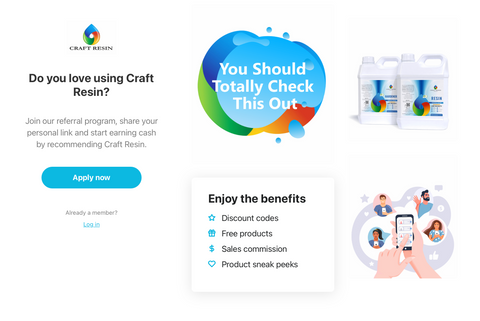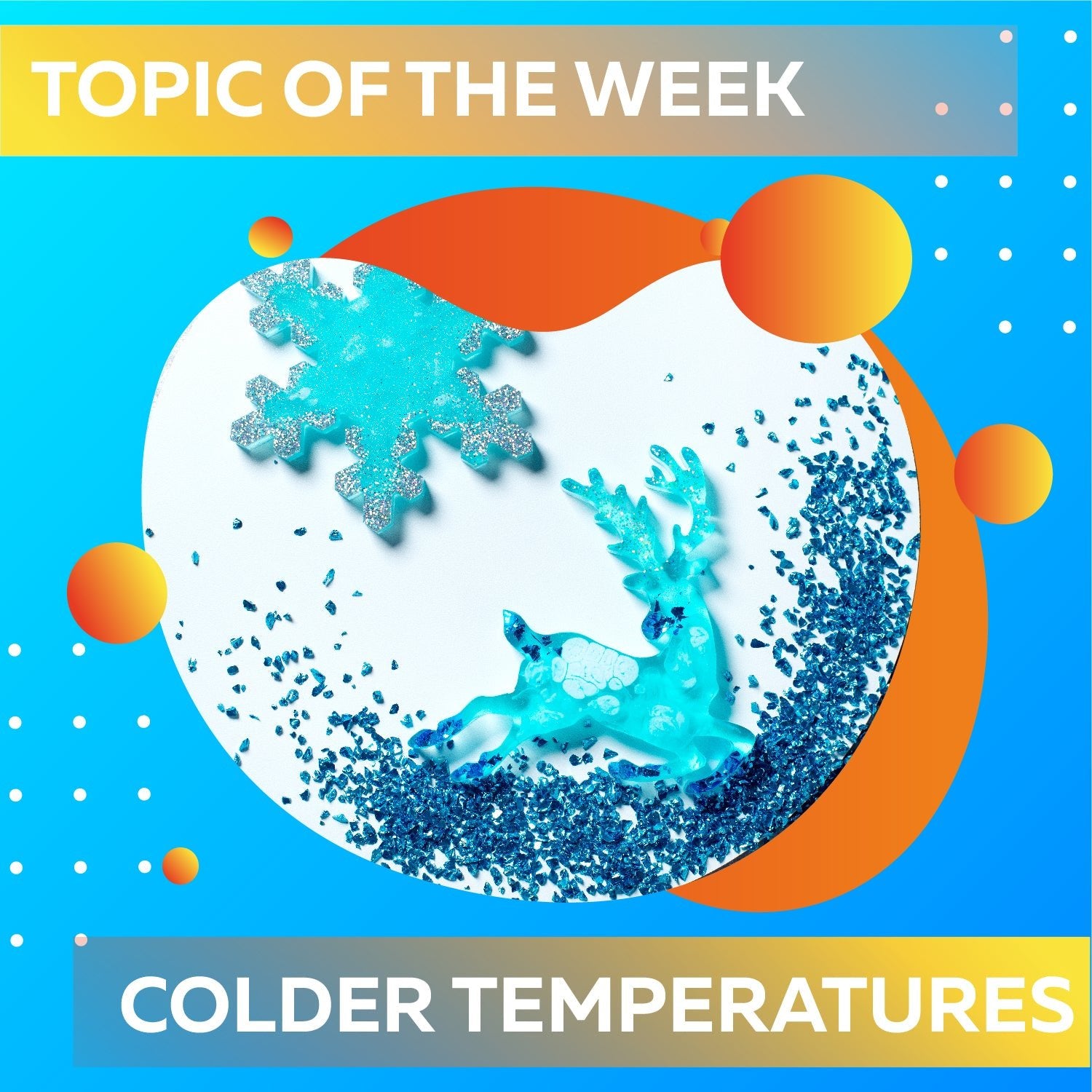We have recently added a new referral system that makes sharing your links and earning a commission from them even easier and has other benefits for you!
Welcome to - Shopify Collabs
If you already use, love and trust Craft Resin then you're probably already sharing our brand with your audience - Why not MONETISE this.
Having multiple streams of income these days is smart business and you can easily use your social media platforms to help you do this alongside creating with resin or running a resin business. Let's show you how...

With this new system you will still earn a 10% commission paid directly to your PayPal account, but these payments will be made more regularly, so you won't have to wait till the end of the month to receive your cash rewards, instead you'll get payments weekly!
The new system still allows for anyone purchasing Craft Resin through your links to receive a 10% discount off their order. It's a win win, your audience wins and you do when you share our brand.
Now you'll be able to set up your own branded links and codes to share with your audience, if your brand name for example is I Love Resin, your code could be ILOVERESIN.
Your audience will also be able to shop and earn these discounts any amount of times they like, there are no limits!
To join Shopify Collabs and start making use of the benefits follow the steps below:
1 - Visit our Shopify Collabs website UK.
Visit our Shopify Collabs website US.
Visit our Shopify Collabs website EU.
(please check in the top Blue bar on our website that you are in the correct market that you'd like to share your code in UK/US/EU before applying).
2 - Click Apply now, then click Continue with Shopify:

3 - Create A Shopify ID, for free:

4 - Enter your details, you can use your name or your brands name, if you want your link URL and your code to be your brands name add this at this stage:

5 - Enter the password you previously entered to login:

6 - Answer some simple questions:

7 - Add on your Social media accounts to make it easier to share later on. You will be prompted to tick which permissions you allow the app to make with your social media accounts:

8 - You can then add on your location details and click Send Application:

9 - Await Craft Resin to review and accept your application. This may take longer over weekends and evenings, but you should receive an email through once your application has been successful. Your account will say pending till it has been accepted:

10 - Once accepted you will receive an email welcoming you to your Collabs account. When back into your account you will then see more information including your link and code, which you can copy and start sharing straight away:
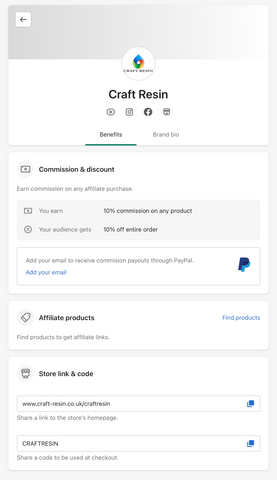
11 - Scroll down and manually add your PayPal email to your account, payments will be automatically paid into your PayPal account once the reward is ready. You will not get paid if you don't add your PayPal email. If you don't have a PayPal account you can create one for free here.
You can share your link, when people click on that link and shop the discount is automatically applied for them. Or, when you share your code they will need to enter that in the discount box on the Craft Resin website when they have added their items to their basket and clicked checkout (the code will not be able to be applied on Subscription orders). Make sure the code is entered exactly as it is shared with them, if all in capitals then keep it in capitals, and click Apply to see the discount added before they purchase:
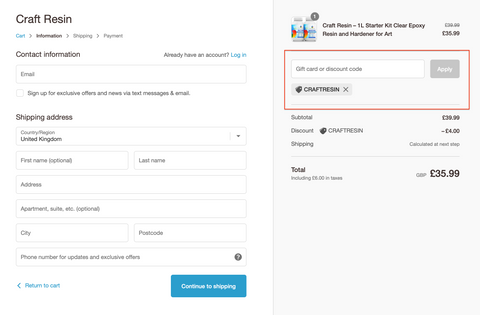
When you create your link/code this will only be available in the country you are located in, so if you are in the UK then your Uk audience can buy through this link, if your in the US your US audience will, in the EU your EU audience will do. If you have a large following and have all markets who shop through you in your audience you may need to set up 3 links as before, if you are unsure how to do that please speak to one of our team.
There is an option to add Affiliate Products, this simply allows you to share separate links for any product Craft Resin offers. If you have a favourite product that you use, maybe our 1 litre Starter Kit, you can add this to the affiliate products and send people an link just to that product if you wanted to.
You will also see in the menu the word Gifts. As a brand we can send gifts to our Shopify Collab influencers, as this platform grows we will start rewarding our top influencers with gifts so you could also earn free resin/mica powders as we go along on top of your commissions.
In the Analytics section you will be able to track your own activity and rewards as you share. So you can keep track of all the rewards you'll have coming to you and the amount of visits your getting to your links as you share them:

All of this will be available to you when you login to your Shopify Collabs account anytime on any device. This will enable you to share your links from your computer or from your mobile device while out and about.
We know it can be difficult at first to think about where you can share your links and codes, so we've created a document that explains some of the ways you can share them here. Click on the image to find out how simple it is to add your links and code to the platforms you already have to share your resin creations through:
If you're using Social Media to share your code/links the template Festive posts document below will help you. In the document you'll find some wording you can use to share your links/codes with your audience, making it super simple to add into your resin business posting in the run up to the Festive season:
As with anything we share if you need any help or support our Customer Service Team are available, get in touch with them through the contact us form on our website anytime.
Team Craft Resin